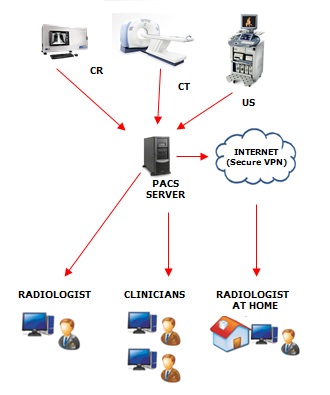Acquire
♦ Enhanced visualization of fine detail and soft-tissue contrast
♦ Allows the physician and technologists to automatically acquire the appropriate grade of image enhancement for all body parts
♦ Fully automatic, one-click soft, standard or sharp processing using ICE-2™
♦ Smart Smoothing™ improves image quality while preserving diagnostic detail to get the most out of state-of-the-art digital radiographs acquired with all types of modalities
♦ Ability to add measurements and annotations as well cropping the image
♦ Smart Box™ tool automates the window/level quickly and efficiently leading to improved workflow and higher productivity
Archive : Clarity Archive & Modality Support
As you gear to transform your practice with PACS, you have to consider what your needs are. Every facility, whether it is a single physician’s office or a large hospital, will require different configuration when implementing an archiving solution. DRE works with each and every client to find the right solution that fits the needs of your practice. Clarity PACS can be configured on the modality PC or as a standalone server. Like most practices, your office may have multiple modalities. Clarity PACS Archive can receive imaging data from multiple modalities seamlessly, further grid_10reforming your workflow.
♦ Modality Support
Computed Radiography (CR)
Direct Digital Radiography (DR)
Digital Mammography (DM)
Computed Tomography (CT)
Magnetic Resonance (MR)
Ultrasound (US)
♦ Key Features
Key DICOM services, including: DICOM Receive, Query/Retrieve, Storage Commit and Modality Worklist
Fully configurable, rule-based routing of images
Lossless image compression
Off-site back-up options
Highly reliable storage with RAID mirroring and striping options
DICOM CD/DVD Import and Archival
Viewer : Web-enabled Clarity PACS Workstation
Clarity PACS is a family of robust and clinically proven workstations designed to optimize workflow in all healthcare environments. Clarity PACS workstations include a powerful viewer allowing the physician to easily search or sort, preview patient studies or customize these filters to the user’s preference. Feature rich Clarity Viewer was designed with the end-user in mind, offering a simple to use interface to streamline workflow. With its sleek design and user-friendly interface, Clarity Viewer is so simple to use, train and upgrade.
 ♦ Web-enabled viewer
♦ Web-enabled viewer
♦ Multi-modality support
♦ Easy to filter, search and sort modality worklist
♦ Automatic multi monitor configuration
♦ User customizable filters
♦ Ability to edit patient/study information
♦ Rapid Image Manipulation & Display
♦ Full set of Measurements & Annotation tools
♦ Dynamic Scout Lines for CT & MR
♦ Cross reference lines
♦ Structured Report Writer
♦ DICOM Print and CD/DVD burn functionality
♦ Grey scale presentation states (GSPS)
Distribute :Easy distribution of Medical Images Instantly
Clarity PACS is fully DICOM compliant and allows you to send, receive and archive images from all imaging modalities quickly and efficiently. You can pull images from the Clarity archive to any DICOM workstation in your facility. Once you pull a patient study from the archive to the workstation to burn a CD or DICOM print and complete this function that study no longer resides on that workstation never filling up your hard drive.
♦ DICOM Send and Retrieve
Send and retrieve DICOM images in seconds
Fully web-enabled access
Intuitive and User–friendly interface
♦ CD Burning
Burn digital x-ray images, reports and scanned documents onto a CD
Imbedded Viewer
Accessible on any computer with a CD-player
♦ DICOM Print
Clarity PACS workstation has the ability to print on all devices supporting DICOM Print iFilm Creator delivers superior diagnostic quality images and unmatched versatility. Its multiple media features make it the ideal choice for different modalities, or a multiple modality department. Clarity PACS’ ability to print on film with even third party printers is what makes iCRco PACS solution unique and a leader in medical image data management.